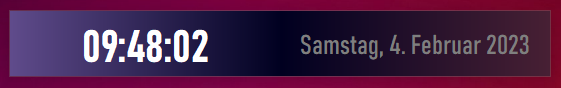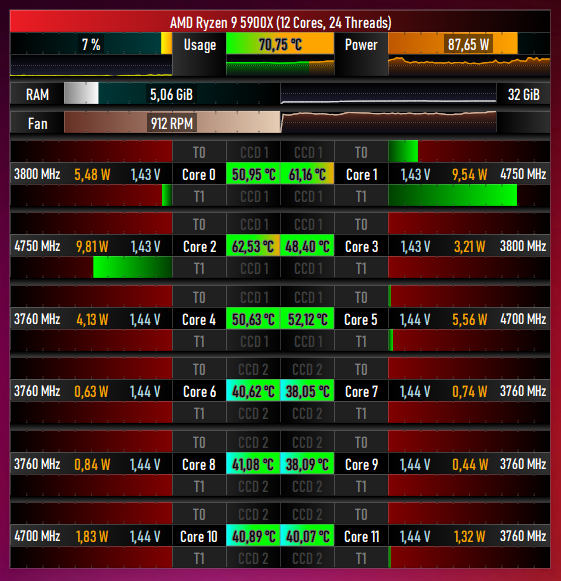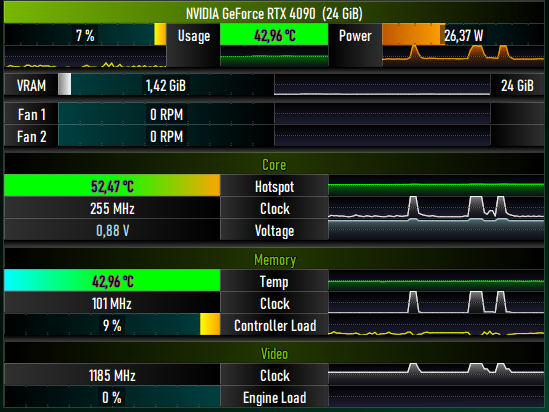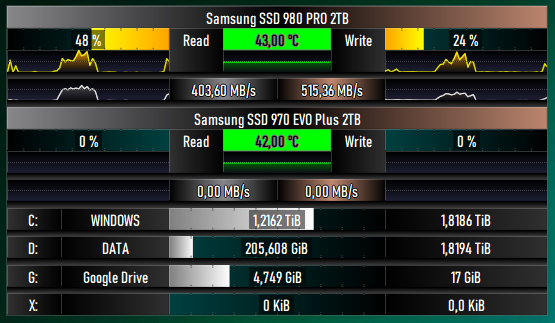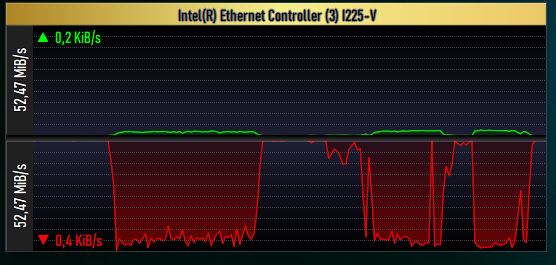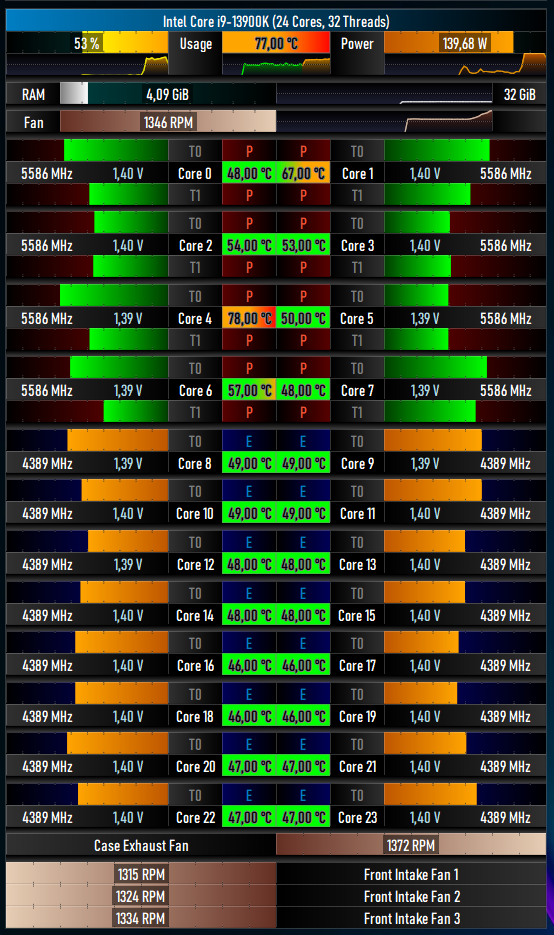
Laniakea is a collection of several system information gadgets:
- Clock
- CPU
- GPU
- Drive
- Network
The CPU, GPU and drive gadgets require HWiNFO. The other two don't.
- All windows can be resized freely while contained elements will scale automatically
- No initial configuration necessary
- All colors are customizable
- All windows except the clock can contain additional custom sensor information from HWiNFO
Background:
I've been using HWiNFO together with Rainmeter and Modern Gadgets for a few years. As Modern Gadgets is no longer being maintained and the developer of HWiNFO now provides documentation for the shared memory interface, I started thinking about developing my own version of a system monitor. This is what i came up with. Initial development started at the end of August 2022 and finished at the end of January 2023. As coding is purely a hobby for me, this took a rather large amount of my spare time. It was a lot of fun though.
I tried to keep resource usage as low as reasonably possible. For example: Individual window elements are being redrawn only if the monitored value has changed since the last update.
System requirements:
- Windows Vista or newer OS (32bit or 64bit)
- HWiNFO32 or HWiNFO64
Notes:
- Using the 32bit executable is generally recommended, even on a 64bit OS. The 64bit executable may use slightly more system resources.
Version history:
1.0a (05-Feb-2023)
- Fixed a bug concerning the detection of the GPU power sensor
- Improved detection of drive temperature sensor
- Fixed tab order in network monitor settings
1.0 (28-Jan-2023)
- Initial release
DOWNLOAD:
Laniakea 1.0a (32bit).7z
Laniakea 1.0a (32bit).7z.sha256
Laniakea 1.0a (64bit).7z
Laniakea 1.0a (64bit).7z.sha256
Screenshots: